Paying Your Town of Wawarsing Tax Bill
You can pay your
Town of Wawarsing Tax Bill via MuniciPAY using:
- Check
- Cash
- Money Order
- Visa, MasterCard, Discover, American Express (service fee will apply, see below)
- Electronic Check Payments (service fee will apply, see below)
IMPORTANT Note:
- There are only two options for paying your property tax
bill. You may make a first and second payment, as specified on your tax
bill, or pay your annual tax bill in full.
- If you have any questions regarding payments, please
call the Tax Collector at 845-647-7800 X 235 prior to making an online
payment.
- Payment entered must match your tax bill. Any
discrepancies will cause your tax bill to be voided and
your property taxes will remain due.
Credit Card Payments Made in Office
Town of Wawarsing Tax Office offers the convenience of accepting MasterCard, Discover, American Express and Visa credit cards for Tax Payments. The payment processing company charges a service fee of 2.65% of the total tax bill for a card payment or a $3 minimum charge, whichever is higher to cardholders who use this service. Just stop by our office or give us a call at 845-647-7800 X235 to use your MasterCard, Discover Card, American Express or Visa.

Credit Card Payments Made Online

Now you can pay your Town of Wawarsing Tax Payment from the comfort of your home or office by using our online payment service. Credit cards accepted: MasterCard, Discover, American Express or Visa. A per transaction service fee of
2.65% of their total for a card payment or a $3 minimum charge, whichever is higher to cardholders who use this service.
Electronic Check Payments
The Town of Wawarsing now accepts electronic check payments using our online payment service. Payments will be charged to your checking or savings account at your bank. You will need your 9-digit routing number, as well as your account number from your personal checks (see example below). A per transaction service fee of $1.50 will be charged by the payment processing company for this service.
IMPORTANT: When Payment Options appear, click on the "Switch to Pay with Check" link and then continue entering your information.
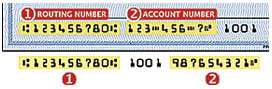

IMPORTANT: When Payment Options appear, click on the "Switch to Pay with Check" link and then continue entering your information.
